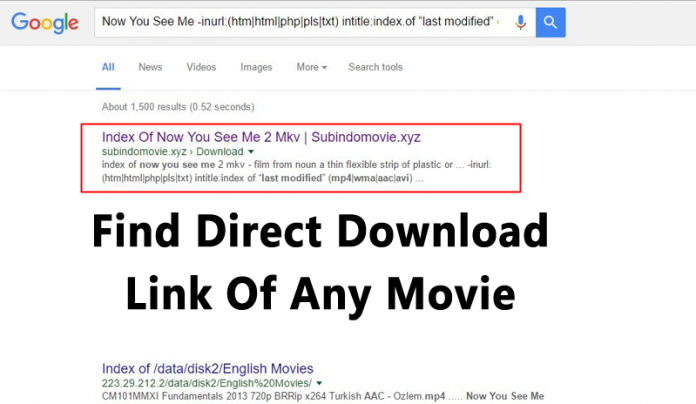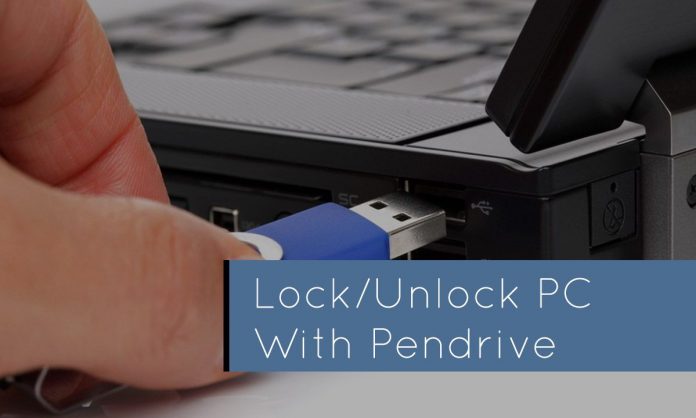This is a very important tutorial ever made because in this tutorial it will allow you to save your time a lot. Today in this tutorial we are going to discuss that how to get the direct download link of any movie/file/software etc, with just one secret search. yes, now you don’t have to access several Annoying websites to download your favorite movie.
With this trick you can download any movie you want with just one single search. Basically to do this trick we are going to use Google dorking technique and I am going to discuss this in two methods. During the Time of the tutorial if you find any queries then please feel free to ask us using the comment box and we will get to you asap.
Things You Need:-
1. Web Browser(I would recommend you to use Chrome)
2. A little bit patience.
2. A little bit patience.
FIRST METHOD To Get Direct Download Movies Links:-
Step 1: Open your Web Browser and then open WWW.GOOGLE.COM
Step 2: Paste This code On Google Search
Movie Name -inurl:(htm|html|php|pls|txt) intitle:index.of “last modified” (mp4|wma|aac|avi)
For example, If I want to Download the movie “Fault In Our Stars” then I will search:
Fault In Our Stars -inurl:(htm|html|php|pls|txt) intitle:index.of “last modified” (mp4|wma|aac|avi)
Step 3: After Searching you will get a Search result like this, to download the movie follow the steps shown in the image below
Note: Sometimes After opening a Link you will get to see 100 hundreds of Movie Names in the list, Don’t get confused, just simply press: CTRL+F and then Search the movie name or a part of the movie’s name. Watch the image below.
SECOND METHOD TO GET DIRECT DOWNLOAD LINKS OF SOFTWARE AND SERIES:
Step 1: Open your Web Browser and then open WWW.GOOGLE.COM
Step 2: Paste This code On Google Search
intitle:index.of? mkv Movie Name
For example, I want to Download the movie “Fault In Our Stars” then I will search:
intitle:index.of? mkv Fault In Our Stars
REST THE SAME AS FIRST METHOD